Invalid Device - FlipperZero Repair

If, like me, you enjoy playing with your flipper and happen to install a somewhat unstable custom firmware, you might find yourself faced with this error message on your qFlipper Application. It becomes impossible to update your firmware, whether through the qFlipper GUI or the web interface!
No need to panic—I have a solution! Well, there's probably a simpler way to do it, but this one works! 😄
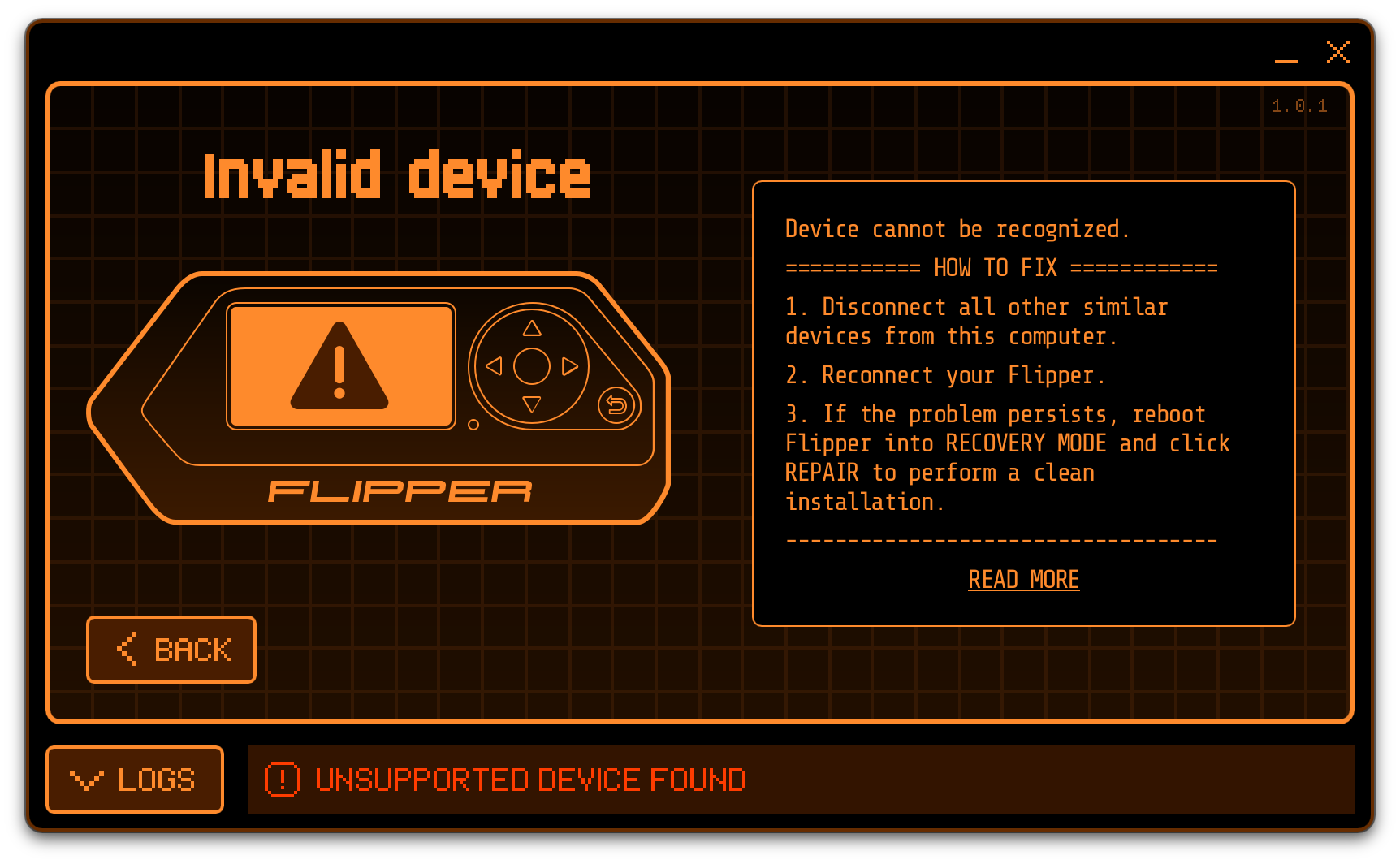
Turn on DFU mode
First you'll need to turn your flipper into DFU mode by doing this steps from the official Flipper Wiki, here is the link:
- https://docs.flipper.net/basics/firmware-update/firmware-recovery#2vuS0
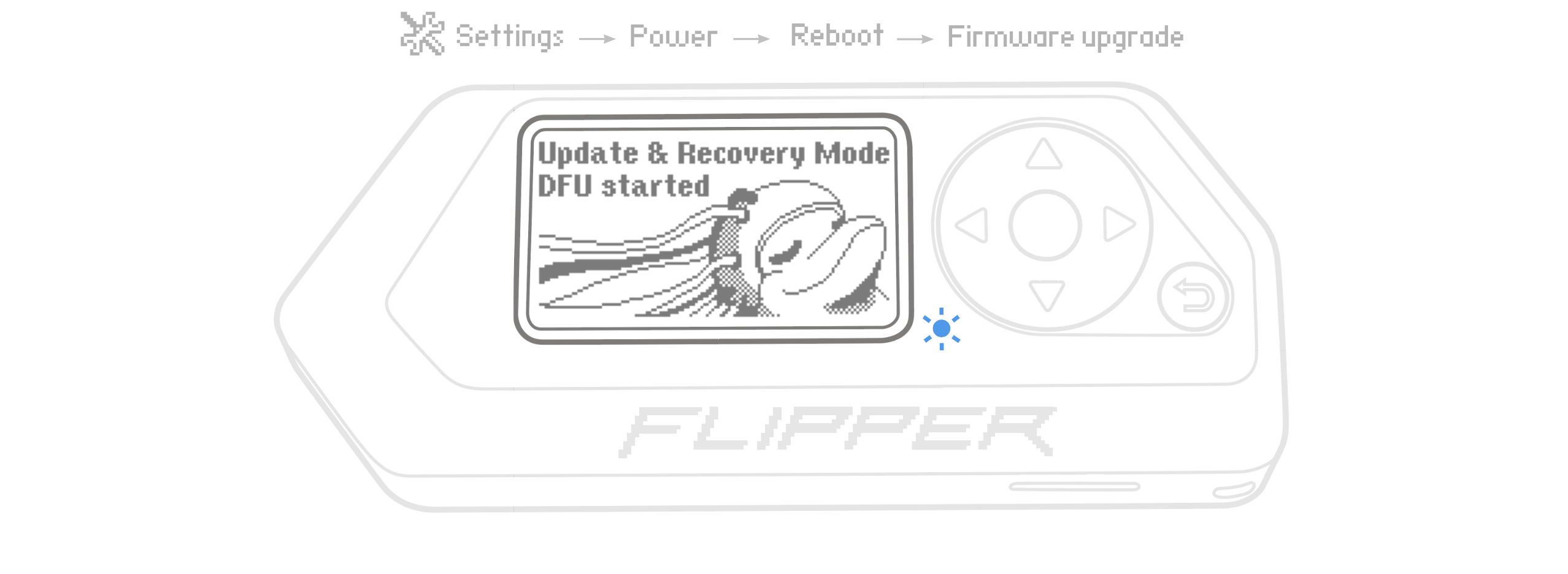
Clone and build
Once your friend is in DFU, you'll need to dowload the firmware source and build everything, here are my linux commands:
git clone https://github.com/flipperdevices/flipperzero-firmware.gitcd flipperzero-firmware./ftb
Just wait a few minutes and you should see this screen, note were the firmware is stored, you'll need that for later
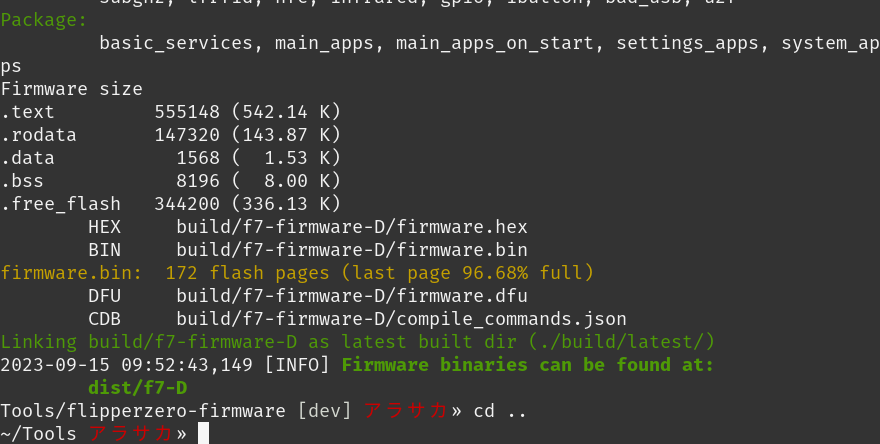
Setup Rules
Next step is to update the qFlipper Rules, download the github repo and execute the script
git clone https://github.com/flipperdevices/qFlipper.git
cd qFlipper
chmod +x setup_rules.sh
./setup_rules.sh
Install from file
Now you can restart your qFlipper application and select the firmware file like below
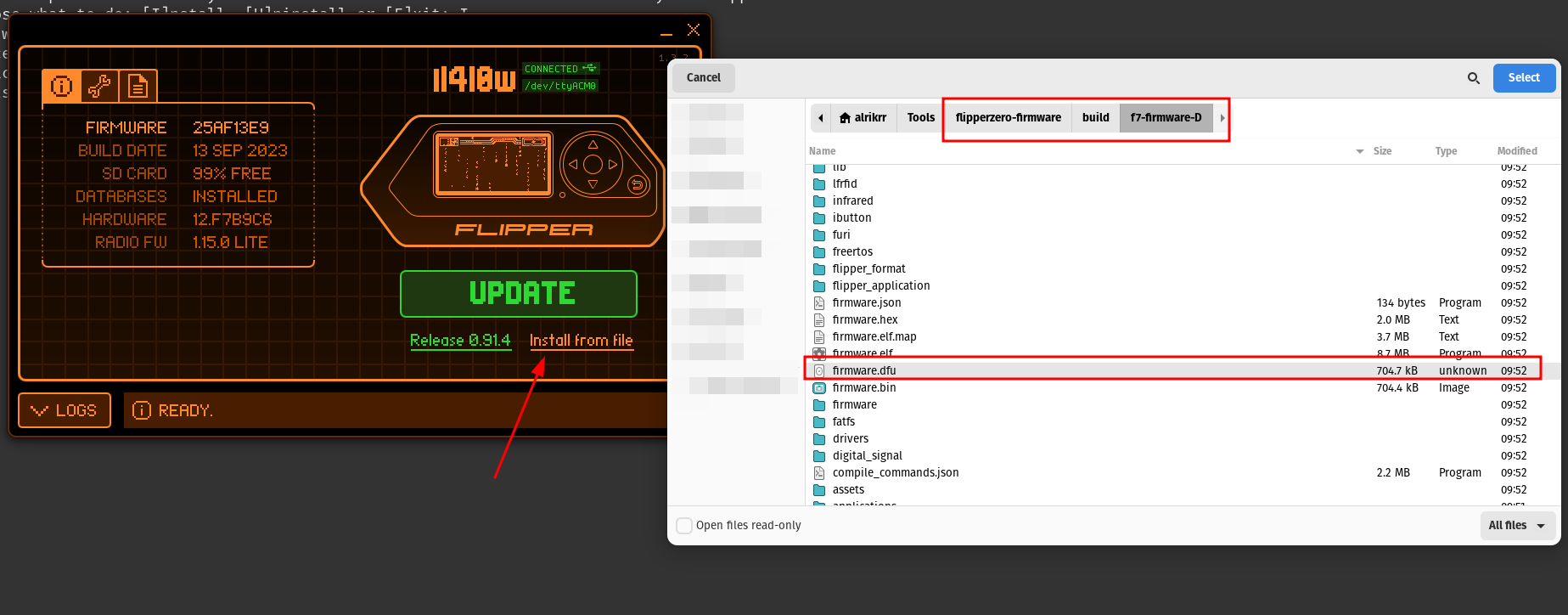
Just wait a bit until your Flipper is fully updated, then upgrade it again using the qFlipper app by pressing the Green Button !
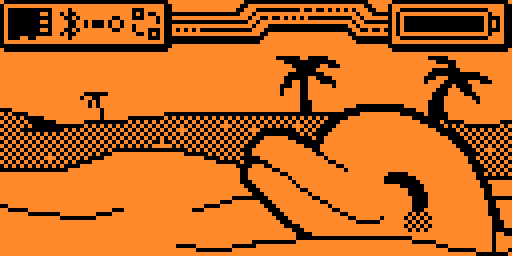
Enjoy !